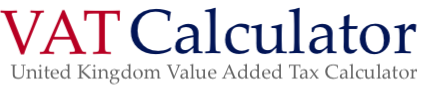
Welcome to the best online VAT Calculator in the UK. Here you can add VAT to a price, remove VAT from a price, calculate the VAT amount, and calculate the VAT rate.
Value Added Tax (VAT) is a tax that is added to the price of goods and services you buy in the UK. The standard rate, which applies to most things you buy, is 20 percent. As you can see, the default rate on our calculators below is 20 percent, but you can change it as needed.
All amount answers below are rounded to the nearest penny, and percentages are rounded to the nearest thousandth. To get started, please choose the VAT Calculator below that applies to your situation.
Do you want to know how our VAT Calculators work? Below are more detailed explanations about our VAT Calculators and the VAT formulas we used.
The Add VAT Calculator is the most common VAT Calculator. You use this calculator if you want to add VAT to a price. Start by multiplying the price by the decimal form of the VAT rate to get the VAT amount. Then, add the VAT amount to the price to get the price with the VAT.
VAT Amount = Price × (VAT Rate ÷ 100)
Price including VAT = Price excluding VAT + VAT Amount
You want to use the Remove VAT Calculator if you want to get rid of the VAT that was already added to the price. To calculate the price excluding VAT, you take the price including VAT and divide it by 1 plus the decimal form of the VAT Rate.
Price excluding VAT = Price including VAT ÷ (1 + (VAT Rate/100))
Use the VAT Rate Calculator above if you have the VAT before and after price, and want to calculate what VAT amount and what VAT rate was added. Many use this to make sure they did not get overcharged. To calculate the VAT amount, subtract the Price excluding VAT from the Price including VAT.
VAT Amount = Price including VAT - Price excluding VAT
Then, to calculate the VAT Rate, you multiply the VAT amount by 100 and then divide it by the Price excluding VAT.
VAT Rate = (VAT Amount × 100) ÷ Price excluding VAT
There you have it folks! Now you know how to calculate and work out VAT of any price. We hope you found our UK VAT Calculators and VAT explanations and formulas helpful.

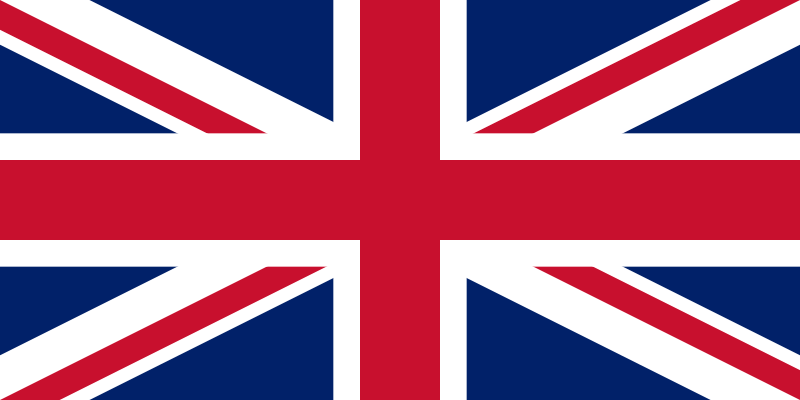 VAT Calculator
VAT Calculator